FAQ for AOF6
Banned Items
| # | Item name | Parent mod | Ban reasons |
|---|---|---|---|
| 0 | Nuke | Tech Reborn | Bypass |
| 1 | Industrial Chunkloader | Tech Reborn | Lag |
| 2 | Bottle of Terror | Spectrum | Abuse |
| 3 | Wrench | POWAH | Bypass |
| 4 | Drawbridge | Kibi | Bypass |
| 5 | Chunk Loader | Kibe | Lag |
| 6 | Mining Dynamite | GAG | Bypass |
| 7 | Mechanical Drill | Create | Bypass |
| 8 | Netherite Wand | Building Wands | Bypass |
| 9 | Stone Wand | Building Wands | Bypass |
| 10 | Iron Wand | Building Wands | Bypass |
| 11 | Diamond Wand | Building Wands | Bypass |
| 12 | Bore Lens | Botania | Abuse |
| 13 | All Items From BLAST | BLAST | Bypass |
| 14 | Spatial Pylons & drives | AE2 | Abuse |
Disabled Mods
Disabled Features
General Server Information
Server Info
Location: Germany
Timezone: GMT+2
Hosting: Dedicated/Private
Server Specifications: core i9-13900, 128GB DDR5, NVMe storage, Gbit uplink
Modpack Name: All of Fabric 6
Modpack Version: 1.10.1
Gameplay: Modded PvE, Survival, Adventure, Exploration
Backup Schedule
A backup of the server is made daily at 09:00 GMT+2
During this time, the server is offline for about 20 minutes.
Current Map
Launched in September, 2023 with a map size of 38k x 38k
Server Configuration / Plugins / Mods
We do not share information on our server configuration, the plugins we use or the custom patches we apply for security reasons.
We do not offer assistance in hosting, setting up, configuring or troubleshooting your own server.
Modpack Information
Available on CurseForge
We offer limited support with client-side issues. Modifications such as OptiFine, texture packs or shaders can cause issues we don't help with.
Issues with logging onto our server can be submitted via ticket on our support platform.
Staff Team:
Administrators and Ticket Agents:
Server and Community Moderators:
Miscellaneous Info
The Bottle of Ruin, Bottle of Failing and Bottle of Fading's effects have been changed to having 1/4th the spread speed.
Ruin has been changed to only spread to Bedrock.
To view chunk borders, press
Building things in accordance with chunk borders is very important and mentioned in our rules.
Loss of Items
Inventory rollback
There is no such thing as rolling back an inventory, because there is simply no way of telling if someone removed items out of their inventory and placed them in an ME system, a chest, traded them or sold them, with the malicious intent to then get a copy of those items back.
World rollback
There is no way to request a base, specific chunks or specific regions to be rolled back. Our server backups are only applicable to the full server, for the same reasons.
Item reimbursement conditions
We only reimburse players for lost items if the following conditions are met:
- Items were lost because of server lag, an unintended mod mechanic, a mod bug or server glitch; Items lost to negligence, because the region was not claimed or to intended game mechanics such as lava, cauldrons, crucibles, explosions or clearlag, are generally not eligible for reimbursement.
- The loss was captured on a video recording using game capture software such as OBS, Nvidia ShadowPlay or AMD Instant Replay. Without such proof, we can't know for sure that your claim is true, as players could be lying about a loss in an attempt to obtain free items from us. Proof of past ownership is not proof of loss. Just because you have a screenshot where you were once in possession of something, does not in any way make that screenshot proof that you did in fact lose it, rather than hide it, trade it, give it away or sell it.
If you meet our conditions, you may submit a ticket on our support platform with all the necessary details and attach video as proof, for us to help you further.
Loss of Botania Relics
All 6 Botania relics are only obtainable once from Dice of Fate after defeating Gaia, and because of the fact that they are tied to player advancements, cannot be re-obtained from new Dice of Fate. At our discretion we may choose to help you obtain lost relics once more, but we are not obliged to do so. If we find out that you lied to us, with the goal to possess more than 1 relic of a type at a time, you will be permanently banned.
Dimension Resets
All dimensions/worlds are reset every month on the first day of the month, except for the following listed:
- Overworld
- Void Dimension
- Spawn
- Admin Shop (accessible via /warp shops)
You should not build permanent bases or leave your things behind on other worlds/dimensions. Once the reset takes place, anything you left there is permanently gone, you can not get it back, so there's no point in asking our staff team or submitting tickets about getting anything back.
Dimension resets allow players to explore untouched regions and gather rare resources and loot without the risk of them being depleted or gone.
you must create new ones or override the existing ones.
Claiming & Chunk Loading
Loading chunks is done using FTB Chunks. Check your key bindings and optionally change them to have a better experience working with the FTB Map and Claim Manager:
ESC → Options → Controls → Key Binds

1. Claiming
Claiming can be done two ways, claiming the chunk you are currently standing by using the command
Alternatively, it can be done using the GUI by opening the FTB Map followed by the Claim Manager, or opening the Claim Manager directly if you've set a key bind for it, and left-clicking a chunk to claim it as seen on this large map. A right-click or middle-mouse-click will undo the claim.
In the bottom left corner, the following statistics will update, letting you know how many chunks you have claimed, and what your limit is:

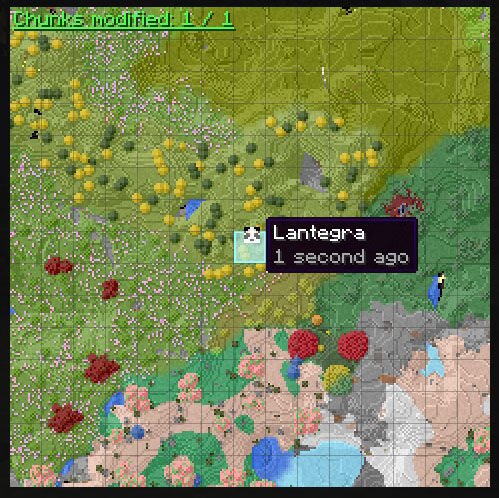
2. Forcing Chunk Loading
Using the GUI by opening the FTB Map followed by the Claim Manager, or opening the Claim Manager directly if you've set a key bind for it, you can SHIFT-left-click a chunk on the map to force-load it, ensuring this chunk stays loaded even if you are not near it, but only if you are online. A SHIFT-right-click will undo force-loading the chunk.
In the bottom left corner, the following statistics will update:


Claims currently do not expire, no matter how long you or your party members are offline.
Party claim limits & force-load limits are summed up, meaning that if you are in a party of 4 players, all your individual limits of those 4 players are combined and made available to the entire party.
By default, players can only force-load up to 16 chunks and can claim up to 20 chunks.
Players with a purchased rank can force-load up to 25 chunks and have have increased claim chunk limits.
Earning Money
There are different ways of earning money, here's a list:
Through voting
- Voting using the command /votewill earn you $100 in-game money per vote, per day.
As a purchase
- Purchase a permanent rank from our Rank Shop to receive a large sum at once, or choose a subscription rank to receive an amount every month while your subscription runs.
At your own Risk
- Sell items, services or builds to other players directly, they can use /pay playername amountto pay you.
Spending Money
You can spend in-game money on all of the following activities:
Buy items or services from other players directly.
Buy items sold at the admin shops.