 1.12.2 FAQ and Guides
1.12.2 FAQ and Guides
Known Issues
AE2 Stuff
The Wireless Connector will display 0 channels used after server restarts due to an incompatibility with the BetterChunkLoader plugin, where chunk loading isn't registered in a way that allows for the Wireless Connector to pick up on the link that was previously made. There's currently no proper fix for it.
Advanced Inscribers and Crystal Growth Chambers may delete themselves upon you logging in/loading your base if you have an ME security terminal on your network. The work-around is to use a sub-network or to simply use a chest as a buffer block in between. Click the buttons below to compare a troublesome setup with a solution:
Troublesome Setup:
In this setup, the Advanced Inscriber is a direct user of the ME network, visible to the Security Terminal, which may delete the Advanced Inscriber.
Solution:
Unlike ME Glass Cable or ME Smart cable which carry channels, Quartz Fiber does not carry channels, it only carries AE energy to power devices. Thanks to that, in this example, the Advanced Inscriber is not connected to the main ME network.
An ME Interface can dump resources for your crafting order (or permanently) into a chest which acts as a buffer. You can then pipe items into the inscriber, and pipe finished products out of it, into the ME interface to be added to your ME storage instantly.
Applied Energistics 2
The ME Crafting Terminal will soft-crash your client if the top-left [Sort By] button is set to Inventory Tweaks. Simply break and place back the terminal and do not set it back to that sorting method.
To be able to auto-craft Mekanism recipes such as Energy Cubes, Digital Miners or Induction Cells, you must manually place every item into the crafting grid when you are creating a crafting pattern in the ME Pattern Terminal. Using the PLUS button to auto-fill the recipe will NOT work.
The Arcane Terminal may crash your client, may deny you the ability to extract items and the item order button may not function properly.
When creating an encoded crafting pattern, some recipes may not work as expected. For example,Mekanism items that can hold a charge or have an owner tag, such as Energy Tablets, Energy Cubes, all machines and Quantum Entangloporters, become unique as soon as their metadata changes. Metadata will also change for that item the moment a player touches that item by placing it in their inventory.
AE2 recipes see the difference between a Mekanism item you autocrafted and didn't touch, versus one you did touch. This is why you have to autocraft some of the components and drag those from your ME into the ME Crafting Pattern without putting it in your inventory, in order for the autocrafting recipe to work, since it matches the exact metadata of the items.
Forestry
The Arboretum and Farm Blocks drop a massive amount of saplings and should not be used at all. If you must use them, do so in a short time period, stay with these blocks and pick up dropped saplings right away, do not leave them unattended.
Warning:
The amount of dropped saplings can severely affect server performance, will destroy your FPS and will make the area impossible to load for anyone.
Railcraft
No multi-block structures will form, this includes the Cokes Oven, Blast Furnace, Flux Transformer and Rock Crusher. This issue is likely caused due to an incompatibility with Sponge and our server setup, and may be resolved in the future.
IndustrialCraft²
All machines from IC2 may at random lose their texture and appear as a pink and black cube with the text "Industrial TNT". This is a known client-side rendering issue with the mod itself and is not something we can fix. Relogging or restarting your client may fix this issue temporarily.
Quantum Solar Panels produce very high voltage that will blow up many machines including Mekanism Energy cubes if they're placed directly next to the Quantum Solar Panel. It is recommended to use Ultimate Universal Cables to safely carry this energy in the form of RF.
Quantum Solar Panels will not output RF into Universal Cables automatically. You must use a Mekanism Configurator to set the Universal Cable to PULL energy from the Quantul Solar Panel.
Industrial Foregoing
Mystical Agriculture
Supremium armour can spam an annoying un-equip sound. To fix this issue in 90% of all cases, apply a charm of your choosing on your Supremium Armour pieces using a Mystical Agriculture Tinkering Table, 3 prosperity shards and 4 supremium essence. Sometimes applying a charm to your boots is enough, sometimes it's on the helmet.
Mekanism
-
Machines that can be upgraded with a Tier Installer to their factory variant, may sometimes turn into Smelting Factories when they were originally not smelters. A workaround is to upgrade them in a crafting grid or ME Crafting Terminal rather than using a Tier Installer.
-
The Atomic Disassembler's Vein Mode and Extended Vein Mode can delete multiblock structures without dropping items, including the Digital Miner and Universal cables. Be careful not to use these modes when breaking any cables from any mod, or multiblock structures of any kind. Thermal Evaporation Plants however seem to be fine. https://github.com/mekanism/Mekanism/issues/5752
-
The working area of a digital miner, assuming a range of 32 blocks was set, is behind the Digital Miner as depicted in the image bnelow. The Digital Miner can only mine in the sections of the working area that are chunkloaded. Relocating the Digital Miner is required for it to start mining in areas it otherwise skips.
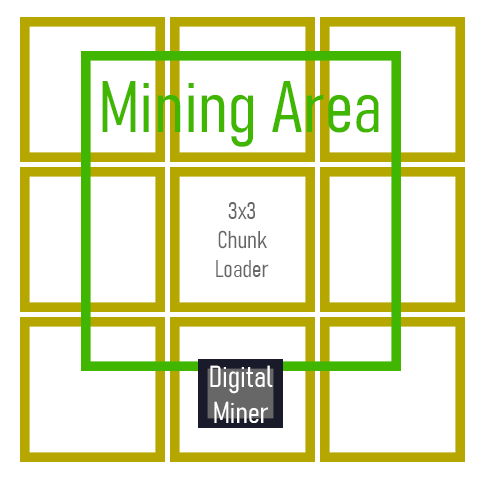
ThaumCraft 6
-
Eldritch Spires in the Emptiness have a ward over the entire structure that prevents the structure from being mined, and prevents players from flying. After killing the boss in the final room, this ward should disappear. However, it doesn't.
-
LOST MAGIC research is currently not obtainable the indended way. To obtain this research, request our staff team to unlock it for you by submitting a ticket on our support platform.
-
Casting a curse effect on the ground will create an area where entities will get curses. However, this lingers on the ground for much longer than indicated by the Focus. For example, a curse with an effect of 7 seconds will last well over a minute, up to several minutes. This also applies to curses cast by hostile entities.
-
Applying Salis Mundis as the final step to create a Thaumic Isorropia Curative Vat currently crashes the server, and can therefore not be completed until further notice.
Galacticraft
-
The landing coordinates are faulty when traveling to the Astroid Belt. It is possible to find yourself in a place outside of the world border and/or in a place where you are unable to retrieve your gravestone.
https://github.com/micdoodle8/Galacticraft/issues/2271 -
Due to an incompatibility with Galacticraft and SpongeForge, planetary dungeons do not properly generate their structure, and may sometimes be blending together with the environments. Worst cases include some dungeons lacking their loot chest.
https://github.com/micdoodle8/Galacticraft/issues/3789
Morph
Server-side we have enabled the ability to have your health points go up to 20 even when morphed, this will however not work unless you also perform a configuration change client-side. If you do not perform this change, morphing into a bat will reduce your health points to 6, and morphing into a blaze will reduce your health points to 10 for example.
To make the change, navigate to
%appdata%/.technic/the-1122-pack/config/and open morph.cfg with a text editor. Find the line that saysI:morphHealthBalancing=1and change it toI:morphHealthBalancing=0. Save the file and restart your game.
Shop Area Freezes
-
The Shop Area, accessible via /warp shops may at random cause your FPS to rapidly drop, you may find yourself stuck at 0 FPS unless you manage to teleport to a different dimension quickly. Restarting your client is otherwise necessary.
An incompatibility with the AmberShop plugin and optimisation mods in this modpack cause the floating items above shop chests to be rendered thousands upon thousands of times at a rapidly growing pace, causing a leak that graphically overwhelms the game client.
Invalid session
-
Failed to login: Invalid session (Try restarting your game and the launcher)
You get this error when you are not properly authenticated with your Minecraft account.
Follow these steps to resolve it:Solution
Close your modpack, sign out of your Technic Launcher, sign back in and start up your modpack again.
Minimap Render Crashes
-
The symptoms (light blue blank screen or screen flickering) and crash reason in the crash report point towards known issues with the VoxelMap mod, which enables the minimap and other map features. In most cases, these issues can be resolved by removing or disabling VoxelMap and replacing it with JourneyMap.
The latest version of JourneyMap for 1.12.2 can be downloaded here.
You may instead also choose to use Xaero's Minimap for 1.12.2 instead which can be downloaded here.
Instructions on Windows
- Open Windows Explorer or your Start menu
- Type
%appdata% - Navigate to
\.technic\modpacks\the-1122-pack\mods - Locate
forgemod_VoxelMap-1.9.19_for_1.12.2.jarand delete it. - Locate
VoxelMapFixes-1.12.2-1.0.7.jarand delete it. - Locate the folder VoxelMods in the mods folder (
\.technic\modpacks\the-1122-pack\mods\VoxelMods) and delete it. - Paste the JourneyMap or Xaero's .JAR file you've downloaded into this mods folder.
- Start your modpack through the Technic Launcher
- If the Technic Launcher decides to re-download and use VoxelMap, disable VoxelMap by navigating to "Loaded Mods" in the main menu, after this, you can click on Multiplayer and join our server, there is a chance you may have to repeat all the above steps.
Instructions on MacOS
- In your Finder bar, click on Go, hold your ALT-key and open your Library
- Navigate to the folder "Application Support"
- Navigate to
\technic\modpacks\the-1122-pack\mods - Locate
forgemod_VoxelMap-1.9.19_for_1.12.2.jarand delete it. - Locate
VoxelMapFixes-1.12.2-1.0.7.jarand delete it. - Locate the folder VoxelMods in the mods folder (
\technic\modpacks\the-1122-pack\mods\VoxelMods) and delete it. - Paste the JourneyMap or Xaero's .JAR file you've downloaded into this mods folder.
- Start your modpack through the Technic Launcher
- If the Technic Launcher decides to re-download and use VoxelMap, disable VoxelMap by navigating to "Loaded Mods" in the main menu, after this, you can click on Multiplayer and join our server, there is a chance you may have to repeat all the above steps.
Banned Items
Below is a list of items that are banned and will turn into air when handled:
| # | Item name | Parent mod | Ban reasons |
|---|---|---|---|
| 0 | All Creative items | ||
| 1 | Hand Of Ender | Botania | Abuse |
| 2 | Cube Of Annihilation | Twilight Forest | Abuse |
| 3 | Shard of Laputa | Botania | Lag |
| 4 | Luggage | OpenBlocks | Duping |
| 5 | Block Placer | OpenBlocks | Duping |
| 6 | Block Placer | ProjectRed Expansion | Duping |
| 7 | Nuke | IndustrialCraft2 | Lag |
| 8 | Package | MrCrayFish's Furniture Mod | Duping |
| 9 | Fancy Workbench | BiblioCraft | Duping |
| 10 | Bore-lens | Botania | Abuse |
| 11 | Chunk Loader | IndustrialCraft2 | Lag Corruption |
| 12 | Spot Loader | ChickenChunks | Lag Corruption |
| 13 | Chunk Loader | Extra Utilities 2 | Lag Corruption |
| 14 | Ender Porcupine | Extra Utilities 2 | Abuse |
| 15 | Trash Can (Energy) | OpenBlocks | Abuse |
| 16 | Spatial Pylons & drives | Applied Energistics 2 | Abuse |
| 17 | Entropy Manipulator | Applied Energistics 2 | Abuse |
| 18 | Mechanical User | Extra Utilities 2 | Abuse |
| 19 | Industrial Turbine | Mekanism | Lag |
| 20 | Thermoelectric Boiler | Mekanism | Lag |
| 21 | Basic Farmer [module] | Steve's Carts2 | Duping |
| 22 | Galgadorian Farmer [module] | Steve's Carts2 | Duping |
| 23 | Cache | Thermal Expansion | Duping |
| 24 | Cursor | OpenBlocks | Abuse |
| 25 | Industrial TNT | IndustrialCraft2 | Duping |
| 26 | Item Allocator | Thermal Expansion | Duping |
| 27 | Fluid Allocator | Thermal Expansion | Duping |
| 28 | Arcane Pattern Crafter | Thaumcraft | Lag |
| 29 | Mining Well | Buildcraft Factory | Lag Abuse |
| 30 | Dynamism Tablet | Thaumic Tinkerer | Lag Abuse |
| 31 | Item Router | Modular Routers | Duping Lag Abuse |
| 32 | Tome of Knowledge Sharing | Thaumic Tinkerer | Abuse |
| 33 | Flamethrower | Mekanism | Duping |
| 34 | Control Seal: Empty, Store, Provide, Stock, Use | Thaumcraft | Abuse |
| 35 | Advanced Control Seal: Empty, Store | Thaumcraft | Abuse |
| 36 | Wrench Hammer | Funky Locomotion | Abuse |
| 37 | Flux-Infused OmniWrench | Redstone Arsenal | Duping Abuse |
| 38 | Flux-Infused BattleWrench | Redstone Arsenal | Abuse |
| 39 | Nuclear Bomb | Extra Planets | Abuse |
| 40 | Fire Bomb | Extra Planets | Abuse |
| 41 | Soul of the World | Witchery | Abuse |
| 42 | Brews: Vines, Webs, Thorns, Sprouting, Erosion, Raising | Witchery | Abuse |
| 43 | Rod of Lyssa | xReliquary | Abuse |
Disabled Mods
| Mod Name | Reason |
|---|---|
| PortalGun | Unstable - Prone to triggering crashes |
| ICBM | Large explosions are not compatible with our PvE gameplay |
| OpenComputersICBMAddon | Disabled because ICBM is a dependency which is also disabled |
| Logistics-Pipes | Unstable - Prone to triggering crashing |
| MystCraft | Unstable - Unmanagable dimension generation |
Disabled Features
| Feature | Parent Mod | Reason |
|---|---|---|
| Quarry | BuildCraft | Acts as an inefficient chunkloader and leaves massive holes behind |
| Quantum Quarry | Extra Utilities 2 | Acts as an inefficient chunkloader and induces lag |
| Tome of Alkahestry | Extra Utilities 2 | Unintended infinite resource duplication with certain mods |
| Diamond Ore recipe in the Combiner | Mekanism | Unbalanced: Infinite Diamond duplication loop |
| Dislocation Focus | Thaumic Augmentation | Claim Bypass |
| Drop of Evil | Extra Utilities2 | Disabled its use on dirt/grass due to excessive griefing |
| Numismatic Dynamo | Thermal Expansion | Use an Enervation Dynamo if a recipe requires a Numismatic Dynamo, even if your client says otherwise. |
| Augment: Compactor Coin | Thermal Expansion | These are used for a custom rewards system |
| Recipes for Coins | Thermal Expansion | These are used for a custom rewards system |
| Mob Imprisonment tool | Industrial Foregoing | Disabled capturing Bosses from Thaumcraft, Galacticraft and Extra Planets |
| Lux Capacitor Module | MachineMuse's Modular Powersuits | Bypasses world borders and is a laggy tile entity when used in large quantities |
| Symbols: Avade Kedavra, Expelliarmus | Witchery | These are incompatible with PvE and claims |
| Items: Death's Hand, Death's Hand (Deployed), Duplication Grenade | Witchery | These are incompatible with PvE and claims |
| Recipes for Turbine Casing, Valve, Vent | Mekanism | Severe lag |
| Recipes for Turbine Housing and Glass | Extreme Reactors | Severe lag |
Server Info
Server Info
- Location / Timezone: Germany, GMT+2
- Server Specifications: core i9-13900, 128GB DDR5, NVMe storage, Gbit uplink
- Modpack Name: The 1.12.2 Pack
- Modpack Version: 1.6.6
- Gameplay: Modded PvE, Survival, Player Economy
Backup Schedule
Server files are backed up at various intervals, depending on the type of file, every 4H, 6H or 24H.
Current Map
- Launched on the 15th of February, 2023 with a map size of 20k x 20K
- Expanded on the 22nd of March, 2023 to a map size of 50k x 50k
- We do not plan on wiping this map again, the current map is here to stay.
Previous Map
- Launched on the 30th of November, 2019
- Wiped on the 12th of February, 2023
Server Configuration / Plugins / Mods
We do not share information on our server configuration, the plugins we use or the custom patches we apply for security reasons. We also do not offer assistance in hosting, setting up, configuring or troubleshooting your own server.
Modpack Info & Links
We offer limited support with downloading, installing or launching the modpack, head over to the modpack's official Discord server for assistance. Be aware that modifications such as installing Optifine, texture packs or shaders can introduce instability issues and graphical glitches.
Staff Team:
Administrators and Ticket Agents:
Server and Community Moderators:
Miscellaneous Info
Files
For optimal compatibility between your client and our server, we recommend using the following adjusted files:
Witchery
This file synchronises disabled symbol spells to ensure your client does not crash when trying to render disabled spells cast by certain Witchery NPCs.
Download- Use the download button to download the altered file
- Use this information to navigate to your your modpack files
- Replace
with the downloaded file/config/witchery/registry/symbol_effects.json - Restart your client
Chunk Borders
To view chunk borders, press F9. You may need to set this in your keybind configuration first. Building things in accordance with chunk borders is very important and mentioned in our rules.
Common Issues and Tips
This is often a sign of you hitting Java GC (garbage collection) too often as a result of not having assigned enough RAM. Essentially it is a process during which temporary data that was loaded into your memory, is flushed again. This process is CPU-intensive. To figure out if this is what is causing your client to freeze:
- enable in-game metrics by pressing F3
- In the top-right corner of your screen, the second line will read something like Mem: 67% 5454/8192MB
- This percentage will gradually go up, before dropping again, after which it goes up again, this is a never-ending cycle.
- If the cycle never reaches >92% or higher before dropping, you are most likely fine.
- If the cycle exceeds >92% before dropping, you will feel your client freezing for a little while, this is the indication you either must restart your client because it's been up for too long, or must increase the amount of allocated memory by about 1GiB
- Ensure you have allocated enough RAM (6-8GB recommended)
- Update your Java version to the latest Java 8
- Remove any additional mods or resource packs
- Verify your modpack files through the launcher
- Check if you're using the correct modpack version
- Ensure your internet connection is stable
- Try restarting your game and launcher
- Verify that you're not using any banned mods
- Avoid using Optifine as it can cause visual glitches and compatibility issues
- Disable unnecessary particle effects and animations
- Reduce your render distance
- Close unnecessary background applications
- Update your graphics drivers
Media Display
Important Notes
- Media displays must be placed in claimed regions
- Only whitelisted items can be displayed
- Custom textures and models may not display correctly
- Some items may have display restrictions
Whitelisted domains for MrCrayFish's Furniture TVs:
- i.imgur.com
- i.giphy.com
- imgur.com
- giphy.com
- imgbb.com
- gifyu.com
- tenor.com
- 4gifs.com
- gifbin.com
Usable domains for Extra Utilities 2 Screens:
- imgur.com
Mechanical User Whitelist
Mechanical Users can have a devastating effect on the performance of our server and may induce server crashes through certain mod interactions. Because of this, we operate a strict custom whitelist, allowing only the items listed below to used by the Mechanical User. Non-whitelisted items will be dropped by the Mechanical User and/or will have no effect.
Additions to this whitelist may be requested by submitting a support ticket.
Important Notes
- The Mechanical User must be placed in a claimed region
- Only the listed items will function in the Mechanical User
- Attempting to use non-whitelisted items may result in the Mechanical User being disabled
- Some items may have additional restrictions on their use
| botania:manasteelshears |
| botania:manaring |
| botania:twigwand |
| botania:elementiumshears |
| minecraft:flint_and_steel |
| minecraft:shears |
| minecraft:bucket |
| minecraft:water_bucket |
| minecraft:glass_bottle |
| minecraft:sand |
| thaumcraft:caster_basic |
| thaumcraft:phial |
| thaumcraft:creative_flux_sponge |
| thaumicaugmentation:gauntlet |
| enderio:item_dark_steel_shears |
| enderio:item_soul_vial |
| thermalcultivation:watering_can |
| thermalfoundation:tool.shears_diamond |
| xreliquary:shears_of_winter |
| xreliquary:emperor_chalice |
Clearlag Whitelist
Important Notes
- Clearlag runs every 20 minutes to maintain server performance
- Items in this list will not be removed by clearlag
- Death items are not protected and will be cleared after 15 minutes
- Items in loaded chunks are subject to clearlag
- Items in unloaded chunks will persist until the chunk is loaded again
The following items will not be cleared by the ClearLag plugin and can safely be dropped:
| minecraft:diamond | Diamond |
| minecraft:diamond_block | Block of Diamond |
| minecraft:beacon | Beacon |
| minecraft:coal:0 | Coal |
| minecraft:coal:1 | Charcoal |
| minecraft:blaze_rod | Blaze Rod |
| minecraft:blazeblock | Blaze Mesh |
| miencraft:coal_block | Block of Coal |
| minecraft:nether_star | Nether Star |
| minecraft:water_bucket | Water Bucket |
| minecraft:bucket | Bucket |
| minecraft:mob_spawner | Spawners |
| minecraft:dragon_egg | Dragon Egg |
| mekanism:machineblock | All Mekanism Machines |
| mekanism:atomicdisassembler | Atomic Disassembler |
| mekanism:cardboardbox | Cardboard boxes |
| botania:manatablet | Mana Tablet |
| botania:terrapick | Terrasteel Pickaxe |
| botania:manaresource | All Botania Resources |
| botania:lens | All Botania Lenses |
| botania:rune | All Botania Runes |
| botania:livingrock | Livingrock |
| botania:livingwood | Livingwood |
| botania:infinitefruit | The Fruit of Grisaia |
| botania:thorring | Ring of Thor |
| botania:odinring | Ring of Odin |
| botania:lokiring | Ring of Loki |
| botania:magnetring | Ring of Magnetization |
| botania:magnetringgreater | Greater Ring of Magnetization |
| botania:reachring | Ring of Far Reach |
| botania:manaring | Band of Mana |
| botania:manaringgreater | Greater Band of Mana |
| botania:terrasword | Terra Blade |
| botania:thundersword | Thundercaller |
| enderstorage:ender_pouch | Ender Pouch |
| xreliquary:fortune_coin | Coin of Fortune |
| thermalinnovation:magnet | All Fluxomagnets |
| thermalexpansion:satchel | All Satchels |
| extrautils2:angelring | Angel Ring |
| extrautils2:bagofholding | Bag of Holding |
| extrautils2:drum | Drums |
| thaumictinkerer:focus_pouch | Ichorcloth Pouch |
| thaumcraft:focus_pouch | Focus Pouch |
| thaumcraft:primordial_pearl | Primordial Pearl |
| thaumicaugmentation:key | Keys from Thaumic Augmentation |
| appliedenergistics2:crystal_seed | Crystal Seeds |
| appliedenergistics2:storage_cell_1k | 1k ME Storage Cell |
| appliedenergistics2:storage_cell_4k | 4k ME Storage Cell |
| appliedenergistics2:storage_cell_16k | 16k ME Storage Cell |
| appliedenergistics2:storage_cell_64k | 64k ME Storage Cell |
| appliedenergistics2:fluid_storage_cell_1k | 1k ME Fluid Storage Cell |
| appliedenergistics2:fluid_storage_cell_4k | 4k ME Fluid Storage Cell |
| appliedenergistics2:fluid_storage_cell_16k | 16k ME Fluid Storage Cell |
| appliedenergistics2:fluid_storage_cell_64k | 64k ME Fluid Storage Cell |
| aeadditions:storage.physical:0 | 256k ME Storage Cell |
| aeadditions:storage.physical:1 | 1024k ME Storage Cell |
| aeadditions:storage.physical:2 | 4096k ME Storage Cell |
| aeadditions:storage.physical:3 | 16384k ME Storage Cell |
| aeadditions:storage.fluid:0 | 256k ME Fluid Storage Cell |
| aeadditions:storage.fluid:1 | 1024k ME Fluid Storage Cell |
| aeadditions:storage.fluid:2 | 4096k ME Fluid Storage Cell |
| thaumicenergistics:essentia_cell_1k | 1k ME Essentia Storage Cell |
| thaumicenergistics:essentia_cell_4k | 4k ME Essentia Storage Cell |
| thaumicenergistics:essentia_cell_16k | 16k ME Essentia Storage Cell |
| thaumicenergistics:essentia_cell_64k | 64k ME Essentia Storage Cell |
| ic2:te:111 | Wooden Storage Box |
| ic2:te:112 | Iron Storage Box |
| ic2:te:113 | Bronze Storage Box |
| ic2:te:114 | Steel Storage Box |
| ic2:te:115 | Iridium Storage Box |
| ironchest:iron_shulker_box_* | All Shulker Boxes |
| backpack:backpack | Backpacks |
| charset:barrel | Barrels (Charset) |
| industrialforegoing:black_hole_tank | Black Hole Tank |
| industrialforegoing:black_hole_unit | Black Hole Unit |
| industrialforegoing:mob_duplicator | Mob Duplicator |
| extraplanets:schematic_tier* | Schematics |
| galacticraftplanets:schematic | Schematics |
| galacticraftcore:schematic | Schematics |
| extraplanets:t*key | Dungeon Keys |
| galacticraftcore:key | Dungeon Keys |
| galacticraftplanets:key | Dungeon Keys |
| enderio:item_broken_spawner | Broken Spawners |
| enderio:block_powered_spawner | Powered Spawners |
| witchery:koboldite_pickaxe | Koboldite Pickaxe |
| witchery:koboldite_ingot | Koboldite Ingot |
| witchery:koboldite_nugget | Koboldite Nugget |
| witchery:koboldite_dust | Koboldite Dust |
| witchery:twisting_band | Twisting Band |
| witchery:gulgs_gurdle | Gulg's Gurdle |
| witchery:full_glass_goblet | Full Glass Goblet |
| witchery:bound_taglock_kit | Bound Taglock Kit |
| witchery:taglock_kit | Taglock Kit |
| witchery:bound_waystone | Bound Waystone |
| witchery:blooded_waystone | Blooded Waystone |
| witchery:torn_page | Torn Page |
| witchery:broom | Broom |
| witchery:enchanted_broom | Enchanted Broom |
| witchery:pentacle | Pentacle |
| witchery:leonards_urn1 | Leonard's Urn 1 |
| witchery:leonards_urn2 | Leonard's Urn 2 |
| witchery:leonards_urn3 | Leonard's Urn 3 |
| witchery:leonards_urn4 | Leonard's Urn 4 |
| witchery:mystic_branch | Mystic Branch |
| witchery:seer_stone | Seer Stone |
| witchery:redstone_soup | Redstone Soup |
| witchery:flying_ointment | Flying Ointment |
| witchery:light_ghost | Light Ghost |
| witchery:otherwhere_spirit | Otherwhere Spirit |
| witchery:infernal_animus | Infernal Animus |
| witchery:mystic_unguent | Mystic Unguent |
| witchery:infused_brew_base | Infused Brew Base |
| witchery:infused_soaring_brew | Infused Soaring Brew |
| witchery:infused_grave_brew | Infused Grave Brew |
| witchery:immortals_observations_book | Immortal's Observations Book |
| witchery:wispy_cotton | Wispy Cotton |
| witchery:disturbed_cotton | Disturbed Cotton |
| witchery:attuned_stone | Attuned Stone |
| witchery:charged_attuned_stone | Charged Attuned Stone |
| witchery:necromantic_stone | Necromantic Stone |
| witchery:demonic_blood | Demonic Blood |
| witchery:demon_heart | Demon Heart |
| witchery:deaths_hood | Death's Hood |
| witchery:deaths_robe | Death's Robe |
| witchery:deaths_footwear | Death's Footwear |
| powersuits:powerarmor_torso | Power Armor Torso |
| powersuits:powerarmor_legs | Power Armor Legs |
| powersuits:powerarmor_feet | Power Armor Feet |
| powersuits:powerarmor_head | Power Armor Head |
| powersuits:power_fist | Power Fist |
| ic2:quantum_helmet:1 | Quantum Helmet |
| ic2:quantum_chestplate:1 | Quantum Chestplate |
| ic2:quantum_leggings:1 | Quantum Leggings |
| ic2:quantum_boots:1 | Quantum Boots |
| redstonearsenal:armor.helmet_flux | Flux Helmet |
| redstonearsenal:armor.plate_flux | Flux Chestplate |
| redstonearsenal:armor.legs_flux | Flux Leggings |
| redstonearsenal:armor.boots_flux | Flux Boots |
| simplyjetpacks:itemjetpack:24 | Jetpack |
| thaumictinkerer:ichor_helm | Ichor Helmet |
| thaumictinkerer:ichor_chest | Ichor Chestplate |
| thaumictinkerer:ichor_legs | Ichor Leggings |
| thaumictinkerer:ichor_boots | Ichor Boots |
Commands
- List the message of the day: /motd
- Unalive yourself in-game: /suicide
- View the in-game name of a
nicknamed
player: /realname [nickname]
- Send mail to a player: /mail send [player] [message]
- Read your mailbox: /mail read
- Clear your mailbox: /mail clear
- Send a player a private message:
/msg [player]
- Reply to the last private message
you've received: /r
- Send a message in the chat about
yourself: /me [message]
- Teleport to spawn (safe
dimension):
/spawn
- Teleport to the Shop area /warp shops
- Teleport to a random location in
the
Overworld: /rtp
- Teleport to the last location you
were at before teleporting: /back
- Request a TP to another player:
/tpa [player]
- Cancel a TP request to another
player: /tpacancel
- Accept a TPA request from another
player, teleporting them to you: /tpaccept
- Deny a TPA request from another
player, teleporting them to you: /tpdeny
- Request a player to TP to your
location: /tpahere [player]
- Create a new home: /sethome [name]
- Delete an existing home: /delhome [name]
- Overwrite an existing home with a
new location: /sethome -o [name]
- Get a list of all your homes: /home list
- Teleport to a home: /home [name]
- List your available item kits:
/kits
- Obtain starter items: /kit starter
- Obtain a kit: /kit [kitname]
- Get a list of used and remaining
chunk loaders: /bcl bal
- Get a list of your current chunk
loaders: /bcl list
- See your own in-game money
balance:
/balor/balance
- Send a player in-game money: /pay [player] [amount]
- Send a player Claim Blocks: /transferblocks [player] [amount]
- Sell Claim Blocks to the server
for
$20 each: /sellblocks [amount]
- Buy Claim Blocks from the server
for
$50 each: /buyblocks [amount]
- Rent an available shop plot or
extend an existing one: /shopinfo
- Convert a chest containing 1 item,
into a shop: /as create [price]
- Update an existing shop's price:
/as setprice [price]
- Remove the shop from a chest
you're
looking at: /as remove
- Make a claim by selecting two
corners: /claim
- Entrust a player to your claim:
/trust [player]
- Remove a trusted player from your claim:
/untrust [player]
- Entrust a player to all your
claims:
/trustall [player]
- Give a player enter access to your
claim, doors and portals: /accesstrust [player]
- Give a player access to your
chests
and containers: /containertrust [player]
- Let a player entrust others to
your
claim: /trust [player] manager
- Abandon the claim you're standing
in: /abandonclaim [player]
- Abandon all the claims you own:
/abandonallclaims
- Transfer a claim to another player
if they have enough CBs: /transferclaim [player]
- Generate a list of all your
existing
claims: /claimlist
- Swap to the GUI version of
GriefDefender: /claimgui
- Adjust claimflags of the claim
you're standing in: /claimflag
- Change to subdivision claim mode
you're standing in: /subdivideclaims
- Expand the claim you're standing in
/claimexpand [radius] [direction]
Lost Items Policy
Inventory or World Rollback
We generally refuse to roll back an inventory or retrieve items from an older version of your inventory, because there is no way for us to tell if you've intentionally misplaced or traded an item, to then attempt to get a copy of those items from us. An administrator may make exceptions at their own discretion.
We refuse requests to roll back specific chunks or specific regions. Our server backups are only applicable to the full server.
Loss of Botania Relics
All 6 Botania relics are only obtainable once from Dice of Fate after defeating Gaia, and because of the fact that they are tied to player advancements, cannot be re-obtained from new Dice of Fate. At our discretion we may choose to help you obtain lost relics once more, but we are not obliged to do so. If we find out that you lied to us, with the goal to possess more than 1 relic of a type at a time, you will be permanently banned.
Item Reimbursement Conditions
We only reimburse players for lost items if the following conditions are met:
- Items were lost because of server lag, an unintended mod mechanic, a mod bug or server glitch; Items lost to negligence, because the region was not claimed or to intended game mechanics such as lava, cauldrons, crucibles, explosions or clearlag, are generally not eligible for reimbursement.
- The loss was captured on a video recording using game capture software, see options below. It is highly unlikely we will accept a claim if you do not have a video recording. Proof of past ownership is not proof of loss. Just because you have a screenshot where you were once in possession of something, does not in any way make that screenshot proof that you did in fact lose the item(s) in question.
NVIDIA ShadowPlay
This is a part of GeForce Experience and allows users to record gameplay with hardware acceleration, supporting high-quality video recording up to 8K HDR at 30 fps or 4K HDR at 60 fps. You can start recording by pressing Alt + F9.
More information on NVIDIA ShadowPlay
AMD Instant Replay / ReLive
AMD's screen recording software allows users to capture, stream, and share gameplay videos with minimal performance impact. It offers various recording options and can be configured for optimal YouTube settings.
More information on AMD ReLive
OBS
A popular, open-source software for recording and streaming games. It supports multiple platforms and offers customizable settings for high-quality video capture. To record Minecraft with OBS, you add the game as a source and configure your audio settings.
More information on OBS Website
Other
- Xbox Game Bar
- Bandicam
- Camtasia
Dimension Resets
Dimension resets (complete wipe and regeneration) allow players to explore untouched regions and gather rare resources and loot without the risk of them being depleted or gone, and gives GalactiCraft planets another chance at generating new dungeons.
Dimension resets take place on the first day of the month, every month. Homes on dimensions that have been reset, will stop working, you will have to create new ones or override the existing ones.
Does not reset:
- Overworld
- Spawn
- Server Shops - /warp shops
- TerraOptima - /warp terraoptima
- Space Stations from GalactiCraft
Resets every month:
- All other dimensions
You should not build permanent bases or leave behind anything before dimensions reset. Once the reset takes place, anything you left there is permanently gone, you can no longer retrieve it, and cannot submit a request for item reimbursement.
Chunkloading
Loading chunks is done solely by using the BetterChunkLoader plugin.
Remember to remove your chunkloaders from dimensions that will be reset to avoid having "ghost" loaders in your balance!
Important Information
- You must be logged in for BCL chunkloaders to function. These are not offline chunkloaders.
- You may need to visit chunks with BCL chunkloaders to 'wake them up' after logging in.
- BCL chunkloaders currently only work in the Overworld, Aroma1997's Mining Dimension and the Extra Utilities 2's Deep Dark.
- Removing the Blaze Rod AND the Iron Block will delete the registered chunk loader.
- Every player has a balance of 26 chunkloaders, you can check this with /bcl bal and /bcl list.
- Chunkloaders that were left in other dimensions before a dimension reset, will still be registered. These need to be purged for you by our staff team.
Useful Commands
| Command | Description |
|---|---|
| /bcl bal | Check your chunkloader balance |
| /bcl list | List all your active chunkloaders |
| /bcl info | View information about the chunkloader you're looking at |
Space Stations
We DO NOT reimburse lost Space Stations nor items kept inside Space Stations. These dimensions remain finicky, with few administrative tools to manage properly.
Getting Started
Info on how to create a Space Station can be found here.
Recommended Safety Measures:
- ALWAYS set a /sethome in your space station if it is in the overworld.
- ALWAYS set a /sethome in your space station's vacuum just outside your airlock if it is in a space dimension.
- This will ensure you can go back to your Space Station after leaving it.
- If you do not do this, you risk not being able to return, thus losing your Space Station.
Space Station Tips
- Build your space station with proper airlocks to prevent oxygen loss
- Use the Galacticraft oxygen system to maintain breathable atmosphere
- Consider building a backup oxygen system in case of power failure
- Keep spare oxygen tanks and sealer blocks in storage
- Document your space station coordinates in case of teleportation issues